
A Hackers Bag Of Tricks

Phishing is when bad guys use tricky messages, like emails or social media messages, to try and get you do things you shouldn't. The action hackers want you to take is often clicking on a link or opening an attachment.
It's like them saying, "Hey, click here to see something really interesting!" But be careful, because the link might take you to a fake website that looks like a cool game or a familiar login page, but it's actually a trap. Just like you wouldn't go into a stranger's house, you shouldn't click on unknown links.
Hackers use different tactics to trick you, but a really common one is when they send urgent messages, like "Your account will be deleted unless you click now!" They do this to try and make you worry so you will do what they want without thinking.
If you click on a bad link or download a harmful attachment, that's when ransomware can sneak into your device. So, it’s important to think before you click, and if an email or message seems strange or asks for your personal info, don't click on anything.
What Is Phishing?



Critical thinking is like being a smart detective in your mind. It's when you stop and think carefully about things before making a decision. Just like you use clues to solve a mystery, critical thinking helps you figure out if something is real or a trick.
When it comes to phishing, critical thinking is super important. It's like having your own shield against tricks. By asking questions like "Who sent this?" or "Why am I getting this?" and “What are they asking me to do?”, you can spot strange emails that might be trying to fool you.
Critical thinking helps you stay safe online by making you pause, think, and decide if something is safe or not before you click or share anything. When you ask yourself these three questions when receiving a message, it can help you build your critical thinking defence!
Critical Thinking Defence



Imagine you accidentally clicked on a tricky link that might be a phishing trick. Don't worry, you can still take action to stay safe!
First, don't panic. Just like when you make a small mistake while drawing, this can be fixed. Next, close the email, message, or website where you clicked the link. Think of it like closing a book when you don't like the story. Then, tell a grown-up you trust about what happened. Just as you would tell a grown-up if you accidentally hurt yourself, they'll know what to do to help.
After that, it would be a good idea to run a security scan on your computer. Most computers have a special security section with all sorts of things that make sure your device is okay. If the link asked for your password, change it right away. It's similar to getting a new lock for your diary if someone got the key.
Remember, everyone makes mistakes sometimes, even online. But by taking these steps, you're being smart and making sure your digital world stays safe!
Recover From A Click

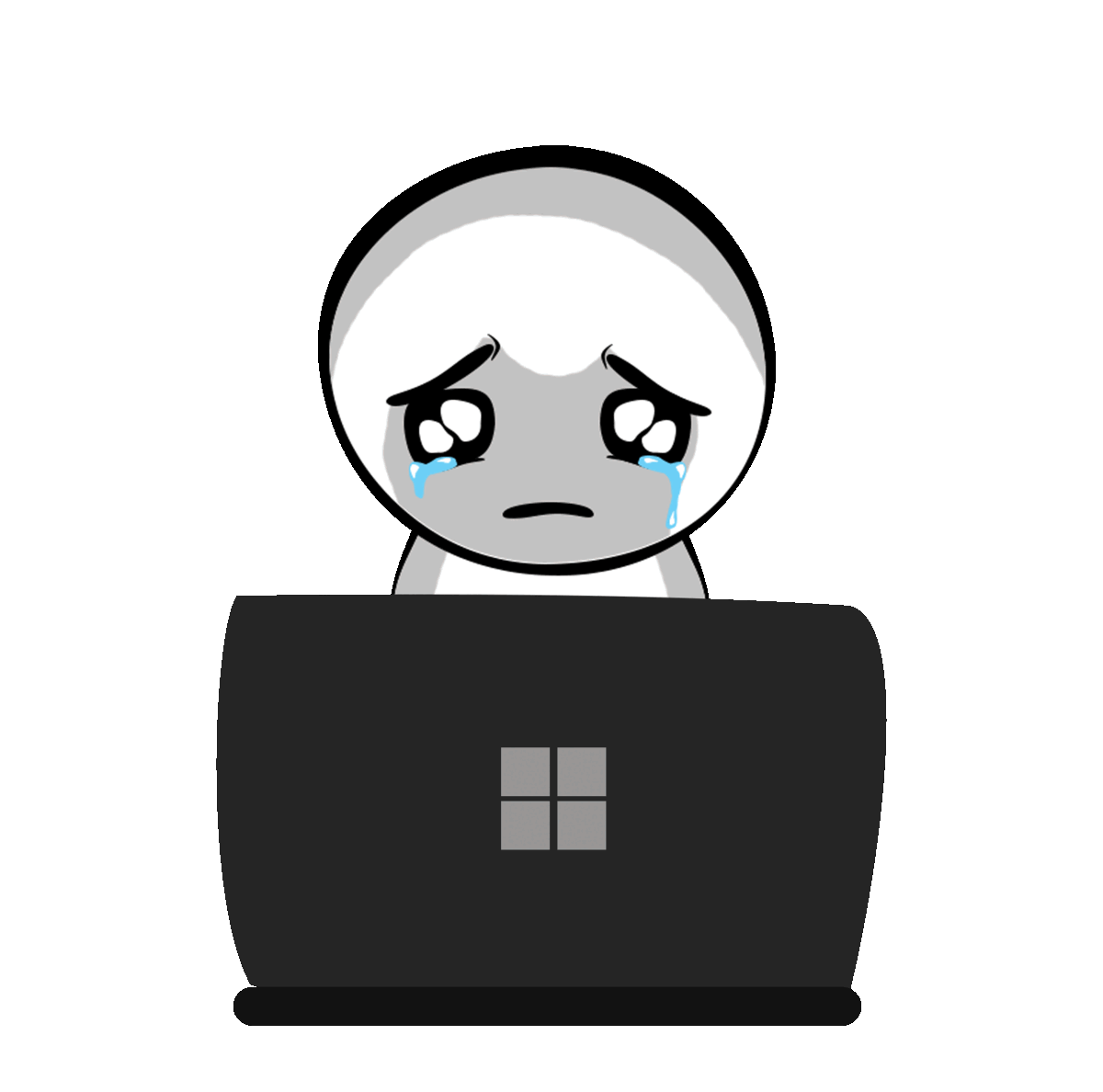


You’ve learnt what phishing is, how to build a critical thinking defence and what you can do to recover from an accidental click. Now it’s time to take some action in the real world! Watch this video to learn how to do a security scan on your computer…
It is also a good idea to practice your critical thinking skills. Next time you receive a message, why not ask yourself: "Who sent this?" or "Why am I getting this?" and “What are they asking me to do?”
Call To Action!




